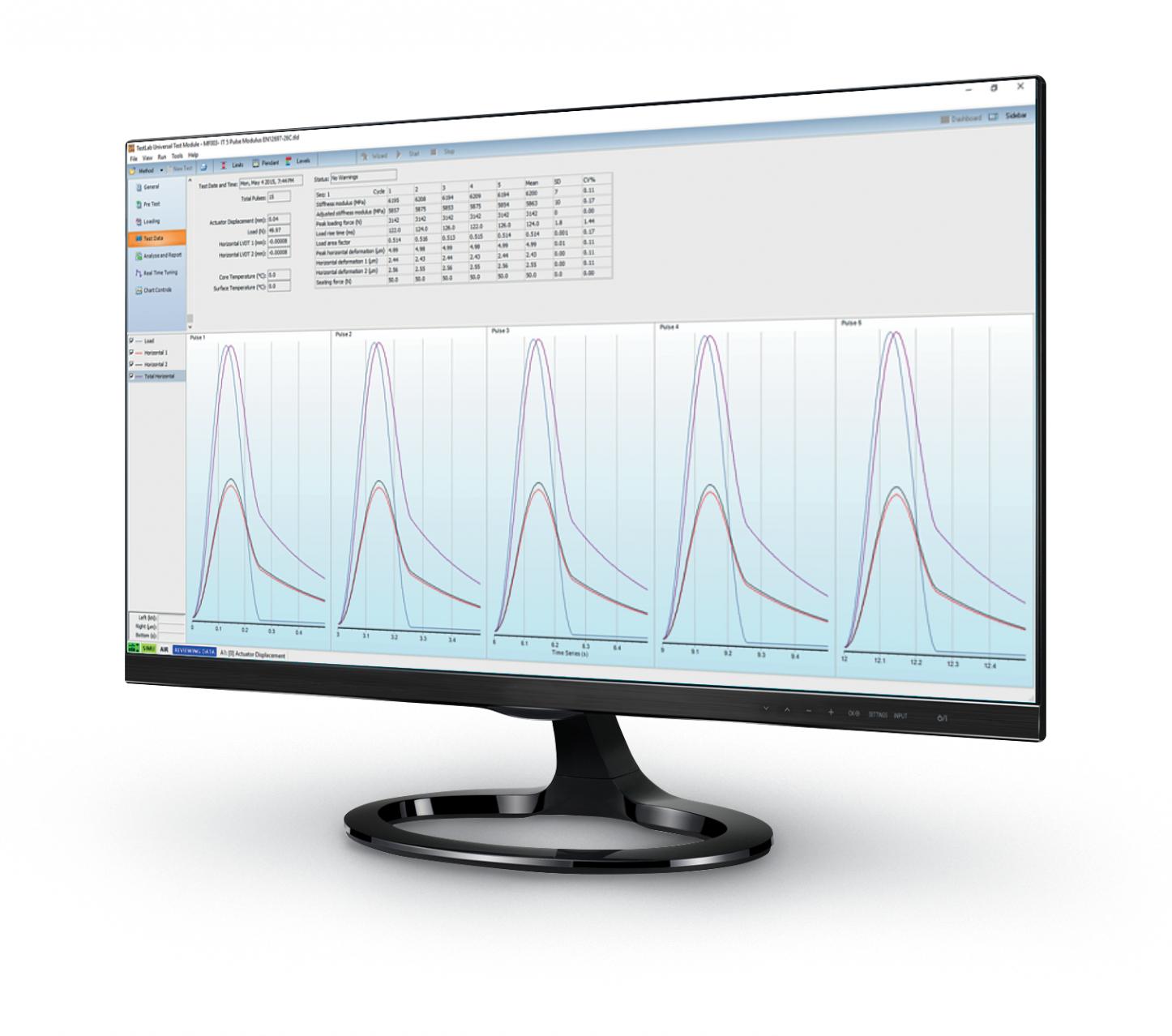TESTLAB
TestLab Software
Developed with ultimate flexibility in mind, TestLab test and control software caters to all levels of operator experience. By using pre-programmed Method files, an inexperienced operator can run a range of international test methods without the need for any programming.
Moreover, a test Wizard, available with popular tests, can guide the operator step by step based on a recipe book approach.
Most importantly, the experienced engineer and/or researcher need not be constrained by the functions and analysis in the method files provided.
The operator may clone, modify and/or generate its method file to suit their specific requirements. The Excel-based data analysis offers the operator the flexibility to implement alternative analyses and customize reporting facilities.
TestLab allows for real-time graphing of results and configurable real-time transducer levels display with unprecedented clarity of results and analytical power.
TestLab is an open architecture user user-programmable software application. Our engineers have taken the time to review all the relevant international test standards and used TestLab Test Designer to program method files according to these standards. Any of these tests can be designed, cloned and/or modified by the user within TestLab. The user is no longer restricted to the test applications provided at the time of purchase; the possibilities are only limited by the skill and imagination of the user.
TESTLAB MANAGER
The Testlab materials testing software is a universal approach to materials testing and is designed to interface with the CDAS2 – Control and Data Acquisition Systems - and the wide range of Pavetest machines. A Testlab Manager interface allows users to easily and efficiently locate the necessary method files to load and execute.
TEST METHOD SELECTION
The operator can run pre-programmed Method files, in accordance with the requested Standards, or configure an application test and then save that configuration to a customised Method file. This includes the transducer and calibration allocations, control parameters, termination conditions and any other items which allow users to enter data. Method files may easily be “cloned”, adapted and saved to be used at a later stage with pre-set preferences.
Request information